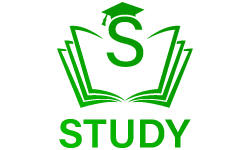Check Ufone Sim Number without Balance through code. Ufone is one of the leading mobile network operators in Pakistan. It offers a variety of services to its customers, including voice, data, and SMS. If you are a Ufone customer, you may need to check your sim number at some point. When it comes to using a mobile network, knowing your SIM number is essential for various purposes, such as activating new SIMs, troubleshooting network issues, and contacting customer support .How to Check Ufone Sim Number without Balance different ways to check online . In the case of Ufone, one of Pakistan’s leading mobile operators, checking your SIM number without any balance is a handy feature. This article will guide you through different methods to check your Ufone SIM number without needing any balance.
How to Check Ufone Sim Number without Balance
Here are some more details on how to check your Ufone sim number without balance
- Open the keypad on your mobile phone.
- Dial 7803# using your Ufone SIM card.
- Your number will be automatically requested and sent from your Ufone SIM.
- Almost instantly, your Ufone number will be displayed on the screen of your smartphone.
If, due to network issues, the above code doesn’t work, you can try an alternative method by dialing *1# to check your Ufone number without balance.
Related Topic: Check SIM Owner Name
check Ufone number Via SMS
to check your Ufone number without having any balance using SMS, follow these steps:
- Open the Messages app on your mobile phone.
- Type ‘MNP’ in the message body.
- Send the message to the number 667.
- Shortly after, you will receive a response containing detailed information about your Ufone number and the CNIC number associated with the SIM card.
- Please ensure that you have some funds in your account, as there might be a service charge for using this method.
Check Ufone number through the Ufone hotline
to check your Ufone number through the Ufone hotline, simply follow these steps:
- Dial 333 from your Ufone number.
- Follow the provided instructions to connect with a Ufone representative.
- Once you are connected to a representative, explain your query or issue regarding your Ufone number.
How to Check Ufone Sim Number
Method 1: Dial 228#
This is the most common way to check your Ufone sim number. Just dial *228# from your Ufone sim and press the call button. You will receive a message with your sim number.
Here are the steps in detail:
- Open your phone’s dial pad.
- Type *228#.
- Press the call button.
- You will receive a message with your sim number.
Method 2: Use the Ufone app
Ufone has a mobile app that you can use to check your sim number. Just download the app from the Google Play Store or the Apple App Store and sign in with your Ufone account details. Once you are signed in, you can view your sim number under the “Profile” tab.
Here are the steps in detail:
- Download the Ufone app from the Google Play Store or the Apple App Store.
- Open the app and sign in with your Ufone account details.
- Tap on the “Profile” tab.
- Your sim number will be displayed under the “Sim Number” section.
Method 3: Contact Ufone customer service
If you are unable to check your Ufone sim number using the above methods, you can contact Ufone customer service. Just dial 121 from your Ufone sim and a customer service representative will be able to help you.
Here are the steps in detail:
- Dial 121 from your Ufone sim.
- A customer service representative will answer the call.
- Tell the customer service representative that you need to check your sim number.
- The customer service representative will be able to provide you with your sim number.
How to Check Ufone Sim Number without Balance

Advantages of checking Ufone SIM number without balance
There are several advantages to checking your Ufone SIM number without requiring any balance:
Convenience and accessibility
By utilizing the methods mentioned above, you can conveniently check your Ufone SIM number without worrying about having sufficient balance on your account. This ensures that you can access your SIM number whenever needed, regardless of your current balance status.
Emergency situations
During emergency situations, such as when you’ve lost your phone or SIM card, knowing your Ufone SIM number becomes crucial. By using the methods outlined in this article, you can easily retrieve your SIM number and provide it to the relevant authorities or Ufone customer support for assistance.
New SIM activation
When activating a new Ufone SIM, you might need to provide your SIM number for verification purposes. By checking your SIM number without balance, you can conveniently provide the required information during the activation process, ensuring a smooth and hassle-free setup.
Troubleshooting and customer support
In case you encounter network issues or require assistance from Ufone’s customer support, knowing your SIM number is vital. With the ability to check your Ufone SIM number without balance, you can quickly provide the necessary details to support representatives, enabling them to resolve your queries or issues more efficiently.
Conclusion
Knowing your Ufone SIM number is essential for various purposes, ranging from activating new SIMs to troubleshooting network issues. By using simple methods like dialing USSD codes, utilizing the Ufone mobile app, or sending a blank SMS, you can easily check your SIM number without requiring any balance. This convenience ensures accessibility to your SIM number, even in emergency situations. So, the next time you need to retrieve your Ufone SIM number, follow the steps outlined in this article and enjoy a seamless experience.
FAQs
Can I check my Ufone SIM number without balance from another phone?
No, the methods mentioned in this article require you to check your Ufone SIM number directly from the phone with the Ufone SIM card inserted.
Will checking my Ufone SIM number without balance deduct any charges?
No, checking your Ufone SIM number using the methods mentioned in this article does not incur any charges. They are free of cost.
What should I do if none of the methods work for checking my Ufone SIM number?
If you encounter difficulties while using the methods mentioned in this article, it is recommended to reach out to Ufone customer support for further assistance.
Can I use these methods for checking SIM numbers of other networks?
The methods mentioned in this article are specifically tailored for checking Ufone SIM numbers. Other mobile operators might have different methods or USSD codes for checking SIM numbers.
Is it possible to check Ufone SIM number without balance if my SIM is blocked?
If your Ufone SIM is blocked, you might not be able to check your SIM number using the methods mentioned in this article. It is advisable to contact Ufone’s customer support for guidance on unblocking your SIM and retrieving your SIM number.