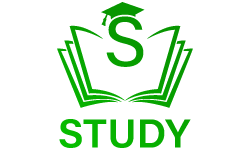The Punjab Public Service Commission (PPSC) job application requires a specific document, the PPSC challan form, available on the official website. This form, necessary for the application process, needs to be accurately filled with personal details, applied position, fee amount, and payment bank account. After completion, the challan form, acting as payment proof, must be submitted with the requisite fees at the designated bank. The PPSC, a state agency, administers civil service jobs in Punjab. The challan form is a prerequisite for all applications, covering the cost of applying for employment.
PDF PPSC Challan Form Download
If you are applying for a position advertised by the PPSC, you can utilize this challan form instead of the regular fee submission process. You can easily download the PPSC Challan Form PDF online for new job openings using the provided link. If you have concerns about the PPSC job challan or need assistance with filling out and downloading the application, you have come to the right place. We will provide all the necessary details and guide you through the process step by step.
How to download PPSC challan online
- Visit the official PPSC website (www.ppsc.gop.pk).
- Select the “Downloads” tab on the home page.
- Choose “Challan Formula” by selecting it from the menu drop-down.
- Select the appropriate category the position you’re applying for (e.g. general hiring, special recruitment etc. ).
- Click” Download”. Click on the “Download” button in the appropriate category.
- The PPSC Form 2024 for challans
PPSC Challan Form 2024 Download PDF
We are pleased to provide you with three versions of the Challan Form, as shown in the accompanying image. One copy will be given to you, while the National Bank will retain the additional two copies. Below the rupee section, there is a small area designated for your signature and email. The completion of the PPSC Form will determine how you fill it out. To proceed, simply visit the nearest branch of the National Bank of Punjab and verify the transaction details.
PPSC Fee Challan Form
Applicants are advised to deposit fees online by using the following mediums ONLY i.e. ATMs, Mobile Phone Banking, Internet Banking, Over the counter (by visiting the nearest *1Link Member Banks Branches), Jazz Cash, Easy Paisa, U Paisa, and other available micro-finance banks. For details, please visit PPSC website at www.ppsc.gop.pk.
How do I pay my ppsc fees?
You can download the complete PPSC Challan Form 2024, which is an essential requirement for applying to PPSC positions. For first-time applicants to PPSC who have concerns about the job-related challan and the process of filling out and downloading the PPSC Challan Form, you have come to the right place. We will provide all the necessary information and a step-by-step guide to assist you. It is advisable to visit the National Bank of Punjab to complete your challan application. Downloading the complete PPSC Challan Form 2024 is crucial for successfully applying to PPSC posts.
Where can I send my PPSC Challan?
Many applicants who are seeking admission to PPSC for the first time are anxious about the required challans for job openings and the process of downloading and completing the PPSC forms for the challan. If you are in this situation, you have come to the right resource. We will provide you with all the relevant information and a step-by-step guide for each stage. It is recommended to download the PPSC Challan Form 2024 online in order to complete the PPSC test and proceed with the screening process. Rest assured, we will furnish all the necessary details and instructions to assist you throughout the process.
PPSC Challan Form Download PDF Online By New Jobs
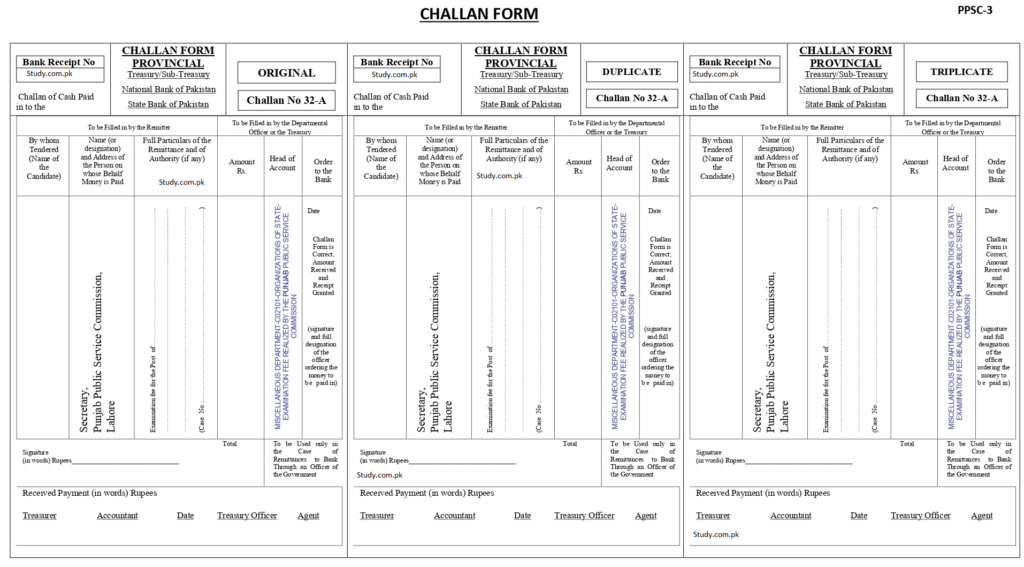
Can we pay the PPSC fee on the internet?
If you select the name of the article and the case number for this particular post, it can be navigated right to the page that you downloaded. If you go to your Challan Form you’ll find the Form in the next picture. It’s clear that you’ll receive three Copies of the Challan form. The PPSC provided you with the first copy, and you’ll receive two copies following the first. PPSC Challan Form Download PDF
PPSC Challan fee for BS 17
Punjab Public Service Commission Form for Challan pdf download could use to fill in any job vacancies across the entire province of Punjab. It is the PPSC Challan is known as the form for Challan. If you intend to apply for a job that is advertised through the ppsc, instead of paying an application fee, you may benefit from this chance. The application form in PDF format is available for download through this link.
FAQs
How can I get PPSC Challan?
The first step is to open the official website for the Punjab Public Service Commission (PPSC). On the main page, you will see a Downloads bar on the left side of the page (as shown in the image below). Under that, you will see a Challan form button which will take you to the next page.
How do I pay my PPSC fees?
How to deposit PPSC fees online Using JazzCash Mobile Application?
Note down your PSID Number given on the screen.
- Step 2: Open Jazz Cash Mobile Application and Choose Govt Payments Options.
- Step 3: Select GOP-Excise and Taxation Option.
- Step 4: Enter your PSID Number which is given by PPSC.
Can I pay PPSC Challan online?
PPSC Challan Fee through Net Banking / Mobile Banking
Select the option of GoPb in Bill Payment Options. Enter 17 digits of PSID number and press Ok. Due Amount against PSID number is automatically fetched and displayed on the screen. Press Pay / Submit / Finish button.
How to fill Challan Form 32a?
Here’s how it works
- Edit your 32 a challan online. Type text, add images, blackout confidential details, add comments, highlights and more.
- Sign it in a few clicks. Draw your signature, type it, upload its image, or use your mobile device as a signature pad.
Share your form with others.
Where can I deposit PPSC fees?
Please visit the nearest *1Link Member bank branches along with a print of PSID and ask the Teller / Cashier to make the payment of the fee against PSID, under the option of GoPb.
Where is Challan receipt number?
How to find Challan Number on FPSC challan form/ treasury? Bank cashier will put a single to three digit number on the top right of the Treasury receipt. The same number has to be entered on the FPSC website for application. Without entering this number your application will not be complete.
How we can pay PPSC fee through easypaisa?
Payment through Easy Paisa Account
- Step 1: Dial *786#
- Step 2: Payments.
- Step 3: Corporate.
- Step 4: Fee Collection.
- Step 5: KP Public Service Commission.
- Step 6: PMS or General Posts.
- Step 7: Enter NIC.
- Step 8: Enter PIN.
How can I pay my PPSC fee through ATM?
PPSC Fee Payment Through ATM Machines
Enter 17 digits of PSID number and press Ok. Due Amount against PSID number is automatically fetched and displayed on the ATM screen. Press Pay / Submit / Finish button. Message of successful transaction appears on the screen.