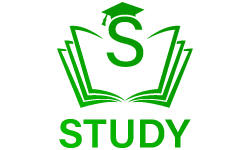How To Attempt Computer Based Questions Answer. Nowadays most of the exams are taken on computer instead writing it on a paper. Such an exam which you take on a computer is called computer based exam. The main difference is that these tests are taken through a digital platform either online or as download file. One of its greatest advantages is that they can be taken from anywhere and from any computer. You can attempt easily your exam your computer lab and your home. Students are mostly familiar with the paper based exam but they may experience a little bit difficult to take computer based exam. Below we mention the complete information related computer based exam.
Computer Based Test Questions and Answers

How To Attempt Computer Based Questions Answer
Computer Based Test Pdf
Tips for attempting Computer-based Exam (CBE):
There will be an Icon the screen (desktop) of computer showing the name of the exam. It will will be simply “EXAM” or with the particular name of your exam i.e. “ACCA Exam”. Click on this Icon to start your exam.
- Clicking on the icon will open a starting page of the exam. The first page asks you to enter your username and password for the exam. These information you are already given by the exam board. Write your username and password using the key board.
- You may also be asked to enter other information, i.e name of your subject etc. Write in the information empty spaces that you are asked about. There is a button “NEXT”. Click on the button “NEXT”
- The next page will be opened it gives instructions about the exam. Do read them carefully because it mentions the “time allowed for the exam”, types of questions and how to attempt the question.
- There will be a button at the top or button of page of instruction “START EXAM”. Clicking on “START EXAM” will a new page having initial questions of your exam.
Computer Based Exam Demo
- At the top of your exam there will be a clock showing time. The time shown in clock go in descending sequence to show you the remaining time.
- Each question will have multiple choices for selecting the correct one or there will be wide space for writing in if it asks for explanatory answer.
- For answering multiple choice questions a circle or a box is given with each choice (or option). You will have to tick a mark for the correct choice using mouse of computer.
- For answering question which asks for explanatory answer a wide text-box for writing in is given. Write the answer in text-box in a comprehensive form.
- Remember this point, it’s very much important. At the end of each question there is button “SUBMIT”. When you answer the question do click on the button “SUBMIT”. If you move on answering question without clicking on SUMBIT, you will not be given marks for these answers.
- When you reach the last page of questions, you may have skipped few questions. The side by bar showing page number shows an asterisk symbol (*) with the number of some page which tell you about un-attempted question on that page. You can go back to that page to attempt these questions.
- At the bottom on the last page of the exam, it shows a button “FINISH”. Click on it to finish the exam after attempting all the questions.
What is Computer Based Examination
- In some tests when you click the button “FINISH”, they display your result (your score) right that time. But in many test when your score may be sent you on your email address or postal address in few days.
- Each will have buttons with the name of “NEXT PAGE” and “PREVIOUS PAGE” for moving to next and previous pages. There will be also a straight bar showing all the page numbers so that you can move to certain page by clicking it.
- Each page can have only one question or two questions or even more. Don’t get stuck in one question wasting all time on it. If any question is difficult, leave it and move on to the next question. Attempt all the easier question and leave the difficult one to be solved at the end of test if you have time for them.